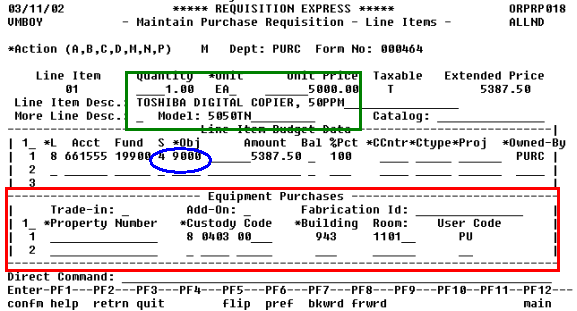Standard Inventorial Equipment Order
- As with all requisitions, enter the quantity, unit, unit price, line item description and model number in the header section of the requisition screen.
- Since the order is for inventorial equipment – a copier, enter the correct sub and object code in the “Line Item Budget Data” section (entries within the blue circle).
- Enter the following information in the “Equipment Purchases” section. REx will not yet you proceed until this has been done (entries within the red box):
- Custody Code (mandatory)
- Building Number (mandatory)
- Room Number (optional)
- User Code (optional)
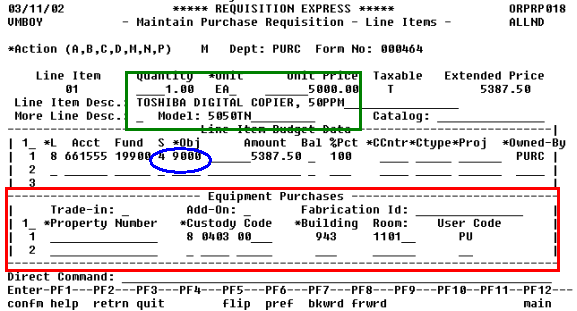
- If processing an on-line requisition with multiple line items, you only need to add the equipment information for one line item. Only on rare occasions should you enter equipment information on multiple line items: when ordering two or more items that will be located in separate buildings or rooms, or that will have different users or, in the case of split-funded orders, when two or more items will have different custody codes. Remember, if you enter room and user information at the time that an order is placed, you may save yourself data entry into CATS when the item is received, or when it is time to complete an EQ920/Physical Inventory.
- If you are placing a complex order, for several items of inventorial equipment with multiple line items that group together for each item, it is helpful to provide Equipment Management with this kind of information in the Notes section in REx. This may save you a phone call from Equipment Management asking how the order is configured, as we attempt to determine how many property numbers are needed and how to allocate the value of the various line items among the property numbers.