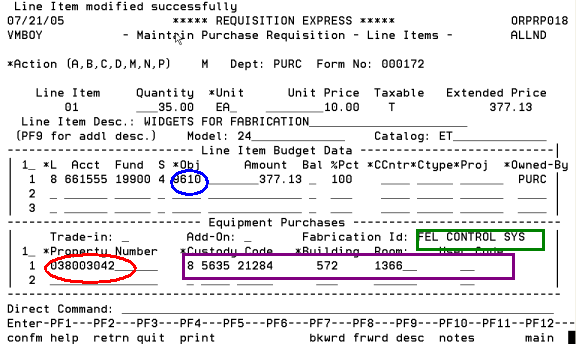When ordering inventorial or non-inventorial components of fabrications, it is important to remember several details:
- In the “Line Item” section, use object code 9610 (entry within the blue circle) for the expenditure.
- In the “Equipment Purchases” section, enter the fabrication name in the “Fabrication ID” field (entry within the green box). Since there are a limited number of spaces, you will probably need to abbreviate. (You can enter the full name of the fabrication in the Notes section of the requisition.)
If this is the first purchase for a new fabrication, it is helpful to make note of that fact in the Notes section, where you can also inform Equipment Management of any Low Value and PHY numbers set up for the fabrication.
- If the purchase is for an established fabrication that already has a property number, enter its property number in that field (entry in the red circle): once you hit the ENTER key, all associated custody code, building, room and user code information (entries within the purple box) will automatically fill those fields. (NOTE: This auto-filled information cannot be modified. If it is incorrect, changes must be processed in CATS.)