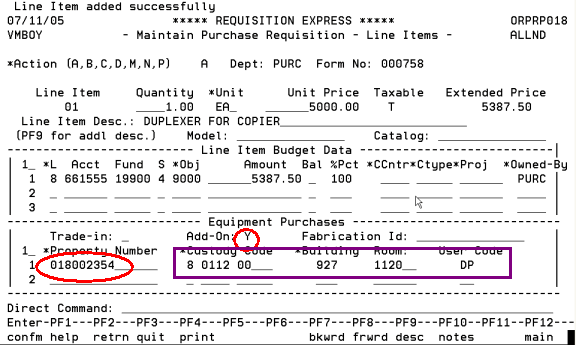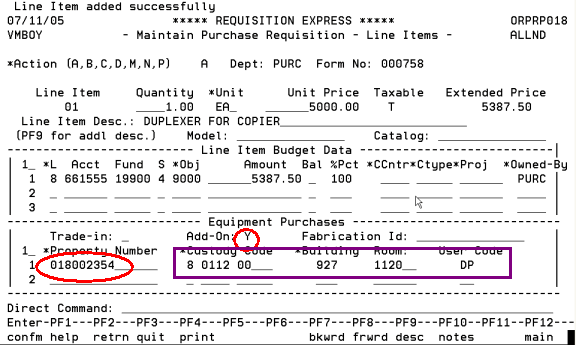- In the “Equipment Purchases” section, enter Y in the “Add-On” field and enter the property number(s) of the item(s) to which the value is being added (entries within the red circles). Using the PF8 key to scroll within the property number field allows entry of up to 10 property numbers. If (rare case indeed) you need to reference more than 10 add-on property numbers, use the Notes section. You only need to enter the property number(s) of the items to which the add-on value is being added: once you hit the ENTER key, all associated custody code, building, room and user code information (entries within the purple box) will automatically fill those fields. (NOTE: This auto-filled information cannot be modified. If it is incorrect, changes must be processed in CATS.)