Data Control supports campus departments and General Accounting by uploading appropriate journals to be posted to the General Ledger. Data Control can also support departments with audit requests, tracking down supporting documentation for specific journals, and other similar journal related inquiries.
Internal Recharge Journals
Only specific departments on campus have been approved by Budget and Planning to complete internal recharge journals. These journals can be completed using the Internal Recharge Journal template available on the Budget and Planning webpage where you will also find detailed instructions.
Most departments will email their journals to Data Control at gldata@bfs.ucsb.edu. A few departments have fully integrated systems that will place the internal recharge journal directly into GoAnywhere.
To confirm if your department has existing internal journal recharge permissions or to request permission, contact Budget and Planning at irproposals@bap.ucsb.edu.
Submitting Internal Recharge Journals to Data Control
Below are the steps you should follow to send your journal to Data Control. You can also review the instructional video:
- Save the Internal Recharge Journal in the following formats:
- Excel (.xlsx): Save the Internal Recharge Journal in its original format.
- PDF: Convert the journal to a PDF and submit it to the department Approver via DocuSign. Retain a copy for records. This step is not required if the department Approvers reviews/approves the file within the department's billing system.
- CSV Comma delimited (.csv): Save the journal as a CSV file for system upload.
- Create a ZIP file for submission. It is recommend you include the following:
- CSV version of the Internal Recharge Journal
- Only one CSV per ZIP file is allowed
- PDF of Internal Recharge Journal with departmental approval
- Any relevant backup documentation, such as billing statements, with the file submission.
- NOTE: only the Internal Recharge Journal should be in CSV format; all other documents should be in PDF, XLSX, DOCX, etc (file size < 5MB)
- Name both the CSV and the ZIP file using the Source_File_Name
- CSV version of the Internal Recharge Journal
- Email the ZIP file to gldata@bfs.ucsb.edu:
- Include in the subject line the period to which you are submitting the journal.
- Include in the email body how many ZIP files you have included for upload and their names.
- Journals that fail to upload can be resubmitted using the same process and the same CSV and ZIP file names until successful submission. Continue to submit your ZIP files until you receive an email indicating success.
Departments that are automatically submitting their files to GoAnywhere do not need to email Data Control.
Confirming Submission
Once Data Control loads your journals to OFC, the journal submitter indicated in the CSV file will receive an automated email from OFC confirming success. It will look something like this:
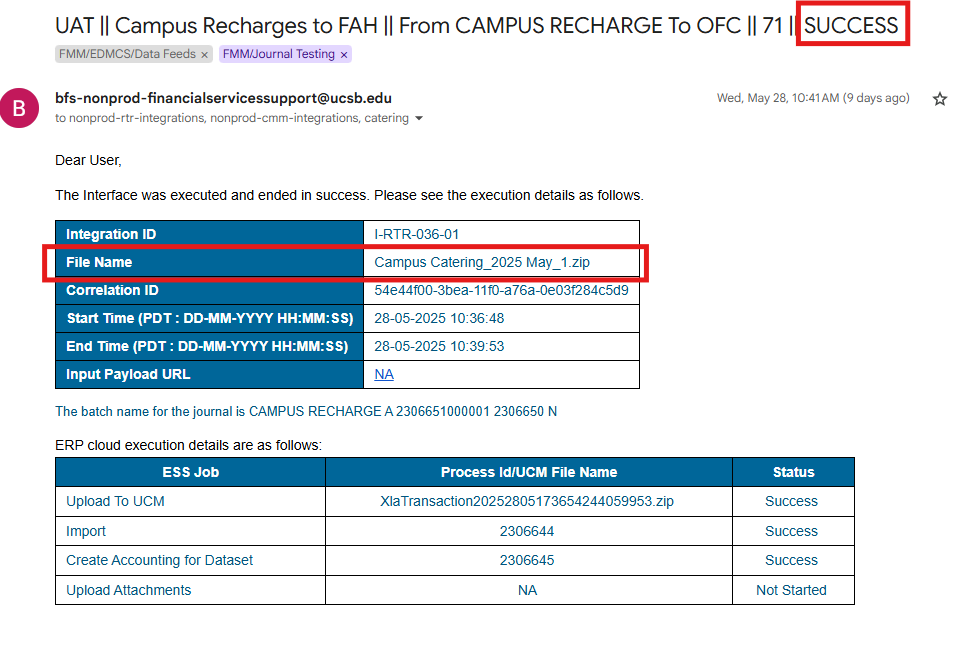
Data Control will not reply back on email threads to confirm submission. Please refer to the automated emails for confirmation.
Troubleshooting Errors
If the journal has errors, an automated email will be sent to the submitter listed in the CSV file. It will look something like this:
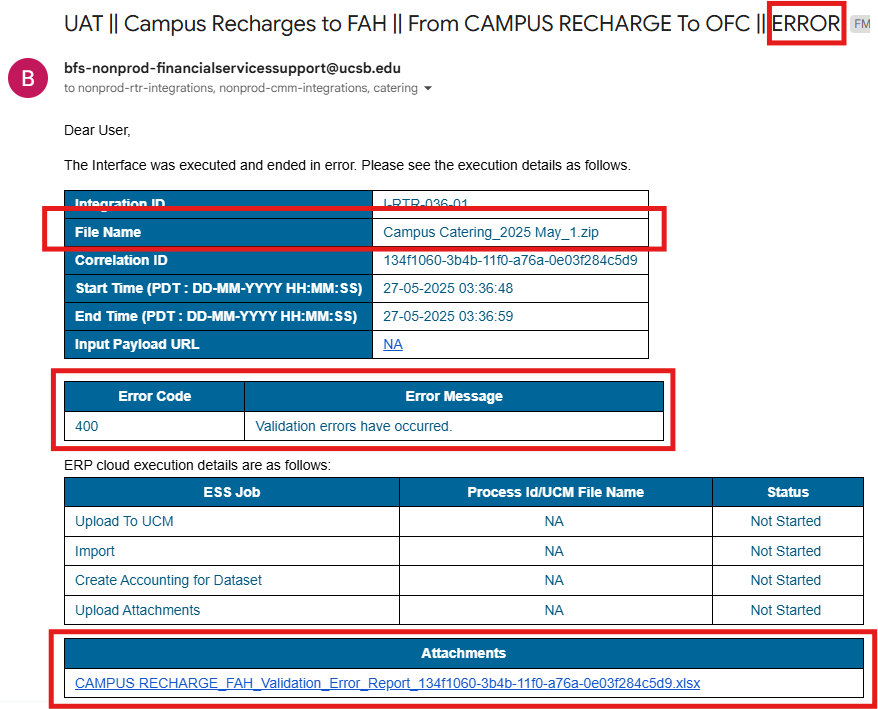
Download the Excel file listed under attachments which will outline the errors. Make sure to download the file immediately, as it will expire after 7 days. If the file has expired, email Data Control to get a copy.
Data Control will not reply back on email threads with error details unless an email requesting help is submitted. Refer to the automated error messages instead.
The Budget and Planning website has a list of frequently encountered errors and how to resolve them.
For assistance troubleshooting errors, please contact Data Control at gldata@bfs.ucsb.edu.
Credit Card Journals
Departments that need to complete credit card journals to distribute revenue will need to submit a non-recharge financial journal. To receive a copy of the financial journal, please contact General Accounting at ga@bfs.ucsb.edu. Instructions can be found both on the journal template and in the quick guide.
Other Journals
Grad Division, Financial Aid, UCEAP, and BFSS may need to submit journals outside of Credit Card journals or recharge journals. To receive a copy of the financial journal, please contact General Accounting at ga@bfs.ucsb.edu. Instructions can be found both on the journal template and in the quick guide.
Deadlines
Effective October 2025, the deadline to submit any journals will be three business days before the first of the new month. For example, if you wish to post to October 2025, you must submit your journals by October 29th at noon.
If a journal submission results in an error and the error has not been corrected before the submission deadline, the journal submission will be deleted. The department will need to resubmit for the following month.
Keep in mind that there is a pause in journal processing between the journal deadline and the period close. Journals submitted to Data Control during this time will be held until after close and the new period is opened. This will be approximately two weeks. Once the new period is open, Data Control will process your journal.
You can review monthly journal deadlines on the General Ledger Monthly Schedule.