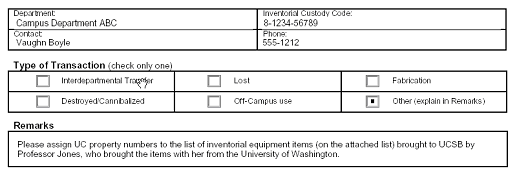If a new faculty member brings equipment to UCSB that was aquired from a former institution and UCSB purchases it, the aquisition is processed via a Gateway Purchase Order.
If a new faculty member brings equipment to UCSB that was aquired from a former institution at no cost to UCSB, then the equipment is processed via an EIMR. The process for aquiring these assets is slightly different, depending upon whether the new faculty member is arriving from another UC campus or a non-UC institution.
When the faculty member transfers from another UC, the EIMR is generally initiated at the original UC campus and sent to UCSB Equipment Management by the Equipment Management department at that campus. The two Equipment Management departments coordinate the intercampus transfer. Since the asset already has a UC property number (issued at the original campus), all equipment information is entered into PeopleSoft using that existing asset number.
Sometimes, however, equipment may have been removed from the original campus without the knowledge of the local Equipment Management department and therefore remains on inventory at the original campus. In order to avoid this kind of situation, the UCSB department should always ask the in-coming faculty member if he or she is bringing any equipment to UCSB from his or her original UC campus. If yes, verify that an EIMR was prepared at the original campus and is in route to UCSB. If an EIMR was not prepared, call Equipment Management: we will ask for the property numbers and contact Equipment Management at the original UC campus to process the necessary transactions.
An intercampus transfer EIMR is prepared whether the transfer is “no cost” or the UCSB department pays for the equipment via an intercampus recharge.
When the transfer is from a non-UC institution, the EIMR to record the acquisition of the new equipment is prepared by the UCSB department.
- When a new faculty member arrives from a non-UC institution, ask if he or she is bringing any equipment to UCSB (sometimes UCSB purchases equipment from the former institution – in that case, property numbers will be assigned from the purchase order; EIMRs are only used to process no-cost transfers).
- If the answer is yes, get a complete list of any equipment with a current estimated value equal to or greater than the $5,000 inventorial equipment threshold. Since the list needs to be fairly detailed, it is best to provide it as an attachment to the EIMR and not attempt to enter the information onto the Equipment Identification section
- For each piece of equipment, provide the following information:
- Description (microcomputer, spectrometer, etc.)
- Manufacturer
- Model Number
- Serial Number
- Estimated Value
- Location (Building, Room)
- User Code Condition (Excellent, Good, Fair, Poor)
- When preparing the EIMR, complete the header information: Department Name, Inventorial Custody Code to which the equipment is to be assigned, Contact and Contact Phone.
- Under the Type of Transaction, check the “Other” box.
- Under Remarks, enter a description of the transaction, generally a brief one providing the faculty member’s name, former institution and the fact that a complete list of equipment is attached.
No further sections of the EIMR need be completed (the Transfer section is reserved for transactions in which both sides are UC entities – the originating and the receiving departments and/or campuses).