Both Quantity and Cost receipts will be able to be reopened and either edited or deleted by the original Receiver IF there are not any invoices in the system against the Purchase Order.
If there is not any invoices in the system, and you would like to delete or make changes to the Receipt:
- Open the Receipt by the clicking the Receipt Number
- Click the "Reopen Receipt" button on the upper right hand side of the receipt
- Once open you can edit the receipt and "Complete" again or "Delete" the receipt outright.
If there are invoices in the system (either In Process, Payable, or Paid) the User will see the following message:
"Receipt cannot be reopened because: Receipt has an invoice that has completed workflow."
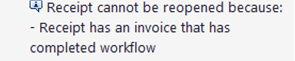
If this is the case, you have an option to essentially "zero" out any mistakes made with both quantity and cost receipts. By inputting another receipt with a negative value, the negative receipt, together with the erroneous receipt, will cancel each other out.
For example, if you accidently over-received by $400 in a cost receipt, you can create one more cost receipt, for $-400. The two together will zero each other out and will restore the balance onto your order.
You will not be able to remove the erroneous receipt, but you will at least be able to restore a receipt balance.
Please note that with receipt cancellations, we are not able to restore the balance with a negative receipt.